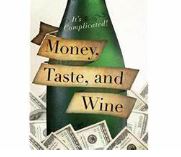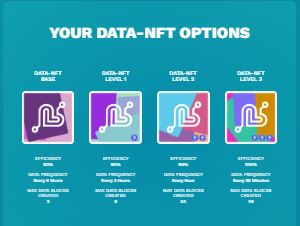Welcome to InPersona and Helo where the Web 3.0 and our Health Data being protected and utilized across the blockchain happen. Do not let Big TECH control and release your unprotected Health Data! Our privacy has been open sourced and available to the highest bidder until now. Not anymore. The solution is here with InPersona and the Helo Devices.
Here is quick overview! See presentation below:
Get your own Helo Device and control your own Health Data. While you are becoming healthier, get other rewards from the Socialfi and Healthfi aspects of this brilliant wave of the future.
Just download the the FREE InPersona App from the Apple iStore or Google Play Store.
Next, set up a New Account after your “Run” or “Open” the app. Set up you account. Must have an “INVITE CODE” which is available by only by anyone connected to the InPersona App already.
NOTE: If you already have the Vyvo watch and set it up prior to September 2022, you must make sure your HELO Smart app is up to date to the latest firmware. Learn more here.
GET YOUR INVITE CODE:
To protect our Health Data we are sharing and growing this amazing wave of the future. Below are Invite Codes. Begin at top to move down until you find one that is available. Code is good for 365 days, but it is only a one-time use code.
The list is constantly updating.
- Code 1-ICA5971957898
- Code 2-ICB1251817701
- Code 3-ICA3268348441
- Code 4-ICB9389308266
- Code 5-ICA9168742796
- Code 6-ICB1737201454
- Code 7-ICA3963538675
- Code 8-ICB3713289538
- Code 9-ICA9123856969
- Code 10-ICB0750624402
- Code 11-ICA2152840050
- Code 12-ICB6677810935
- Code 13-ICA6527707175
- Code 14-ICB4801402931
See below video for more information:
Create A New Wallet
You need to create a NEW wallet within the InPersona App on YOUR PHONE. The App walks you through 4 simple steps. Make sure you are creating a NEW WALLET!!!! The wallet is where your rewards is paid out in USDV token. Protect your health data and earn simultaneously.
During the set up you have 12 words (passphrases) for securing your Wallet. Please write down and keep in a safe place. If you lose them, you do not have access to your wallet anymore and not anyone can help you retrieve them.
Next step, select the level of NFT you desire. Bottom-line: the higher the NFT level the more MINING and the MORE you will gain with this Process.
NFT Process
Here is a Presentation on our NFT process:
Setting Up NFT
From your InPersona App select the “Globe” on the bottom of the screen. You will be presented with a “Decentralized” web browser within the APP. Apple user you will need to type in m.inpersona.com and hit the “GO” button. Android user the m.inpserons.com is already there for you, just hit the GO button.
Takes you to the NFTs that are currently available. Select your NFT- higher the level the higher the rewards. Next, you will be walked through the Purchase Process. Do not miss out on this amazing opportunity. Email confirmation will come from InPersona. All information is inPersona.com.
Binding your NFT to your Crypto Health device
- Choose the boxes at the bottom, far left. Your NFT should show up there, this will look like the picture to the right.
- If your NFT is not there, first troubleshooting step will be to select the top right heart. Then choose a blockchain (polygon). If you still don’t have an NFT, choose the top left again. Then go back to Vyvo Smart Chain. If that doesn’t work, logout by selecting name and logout.
- If you NFT is there, select “Bind Your Device” (see picture), you will have to enter your 8 digit PIN
- Now the fun begins, DO NOT close out of your app but open your HELO app
- In the HELO app select device at the middle bottom. At top You will see the device name, connected and battery percent, and then MAC: address (a bunch of letters and numbers)
- You will need to copy the MAC address by selecting the little box on the right of it, NOW go back to your inPersona app
- Scroll down, there should be three boxes. First box says Helo/Vyvo in it, Second box says Device MAC. In this box is where you will paste your MAC address
- Now go back to the HELO app, choose profile bottom right. Click on your email at top.
- Under full name will be the UID number, copy that by selecting the little boxes on the right.
- Now go back to InPersona app, scroll down and in the last box past the UID.
- Scroll down more and Bind to NFT.
You are done and ready to mine coins when the Founders Phase is up. Now if you want and are ready, let’s get you set up with the Level 3 NFT. This NFT will allow you to create more tokens, which in turn creates more money. It really is a no brainer.
Setting up your Crypto Health Founders Edition NFT Level 3
This will be very similar to setting up your Basic, the only difference is you have to pay for it with either debit/credit card or with crypto. We will start off with the easy part of using a debit/credit card. (The card has to be in your name.)
- Open app and select the Circle/Globe bottom third from the left and go to m.inpersona.com by selecting “Go”
- Next select the NFT Level 3.
- Scroll down and select Buy Now
- You will not have a Voucher, so select Continue
- Now you will select Credit Card and check the terms and condition box, complete purchase.
- This will take you to WERT Checkout where you will enter your Mobile Number and send code to enter. (On this page you can also see if your state is supported)
- You will receive an email from Wert telling you how much you qualify for and to click in the email “proceed to Checkout” (this will take you back to Inpersona where you have to sign in again)
- Then you will fill out your credit card information. Complete this sale, then you will wait for a congratulations email saying your purchase has gone through.
This step is for Legacy people that already own a device you can proceed to Binding your current device to NFT Level 3. If you Don’t already have a device, scroll down past Binding and follow directions on redeeming your new device.
Binding to NFT Level 3
- Once you have confirmed the purchase you can back out of the internet area of the app
- Go to the squares at the bottom left
- First you will have to unbind your basic NFT. Meaning you need to click on the NFT and enter your PIN. Once the NFT opens up you will see “unbind”. Choose this.
- Now you will scroll over to your NFT Level 3 and select “bind your device”, you might have to put your PIN in again.
- Now the fun begins (AGAIN), DO NOT close out of your app but open your HELO app
- In the HELO app select device at the middle bottom. At top You will see the device name, connected and battery percent, and then MAC: address (a bunch of letters and numbers)
- You will need to copy the MAC address by selecting the little box on the right of it, NOW go back to your inPersona app
- Scroll down, there should be three boxes. First box says Helo/Vyvo in it, Second box says Device MAC. In this box is where you will paste your MAC address
- Now go back to the HELO app, choose profile bottom right. Click on your email at top.
- Under full name will be the UID number, copy that by selecting the little boxes on the right.
- Now go back to InPersona app, scroll down and in the last box past the UID.
- Scroll down more and Bind to NFT.
Getting your Device from ordering the NFT Level 3 (ON YOUR PHONE)
If you do not have a device yet and want to earn some amazing crypto, then share this watch with others. It will help you stay healthy by allowing you to monitor your vitals, but it also allows you to earn crypto. Use promocode: INP748379456 for a 10% discount at checkout!!!
- On your phone, Start by opening the inPersona app and clicking on your name in top left corner.
- Find where it says Vouchers & Promos and select that.
- You should have a voucher that says “100% off on any Helo Device”, select the copy squares on the right of the voucher.
- Now open up a browser and type in helohealth.com, then select “Shop”
- Click the three lines at top left and choose Sign In
- Enter your email you use for Vyvo and InPersona, once email is entered select “Get OTP”
- Keep the browser open but go to your email and get the OTP (One Time Password)
- Enter that in the space provided, and click on “verify OTP”, now you will be signed into the site
- You will now be in the Helo Store, Choose the device you would like, band or watch and add it to your cart.
- Select the three lines at top right, then choose your shopping cart (should have a 1 in it)
- Now scroll down and click on “I have a promo code”, then paste your code you retrieved from inPersona app and apply.
- Process checkout is the next step so scroll down.
- Fill out all your information and choose next
- Complete the purchase and you will be done
One thing to remember, DO NOT try to get your device and subscription on the same order. Do these separately. Receive your watch, scroll up to Binding your device to your NFT.
If You Have Issues, Create a support ticket!
There are many different issues with the Crypto Health App that you could have. Remember this is a ground floor business so there are bound to be some hiccups. Be patient and the support team will get everything resolved. Here is the first thing you will do…..
- Click on your name at top left in the Inpersona app
- Choose “Help”
- Top right there will be three green lines (hard to see), select those
- Submit a Request
- You will enter your email (the one you signed in with), Subject, Description of issue, Support Language, Priority (Optional), and if you have any attachment (i.e. screen shots, emails, etc.). Then choose submit.
- Your support ticket could take some time to get to so please be patient. DO NOT submit another support ticket for the same issue you had.
In conclusion:
STOP Allowing Your Data to be sold. Earn money from your own data. Harness your earning potential with your own health data. Make your health Data Confidential and Profitable with this Medical Device. Share with others and build a team refer 1 Business Partner to HUB A or HUB B. Then, after you refer your 3rd Partner to the same HUB, you receive a FREE NFT!
Put in your order today before they run out!!! Add promo code: INP748379456 for a 10% discount at checkout!!!
Contact me directly by EMAIL HERE or text 762-684-6007.